Let's say you want to change the organisation name appear in invoices when you subscribe to a paid plan. Here are the instructions:
1. Login to the WSO2 Cloud and go the the Accounts page.
2. You can find the contact information in the Accounts page. Click on 'update contact Info'.
3. Change the organization name, Add the organization name which you want to display in the invoice.
4. Save the changes.
5. You can see the changed organization name in the Accounts Summary.
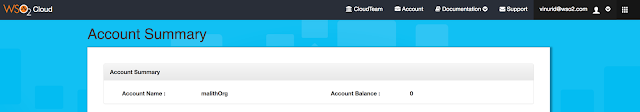
1. Login to the WSO2 Cloud and go the the Accounts page.
2. You can find the contact information in the Accounts page. Click on 'update contact Info'.
3. Change the organization name, Add the organization name which you want to display in the invoice.
4. Save the changes.
5. You can see the changed organization name in the Accounts Summary.
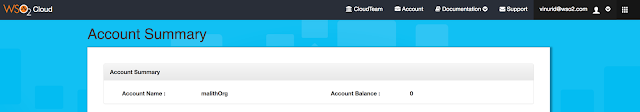


Comments